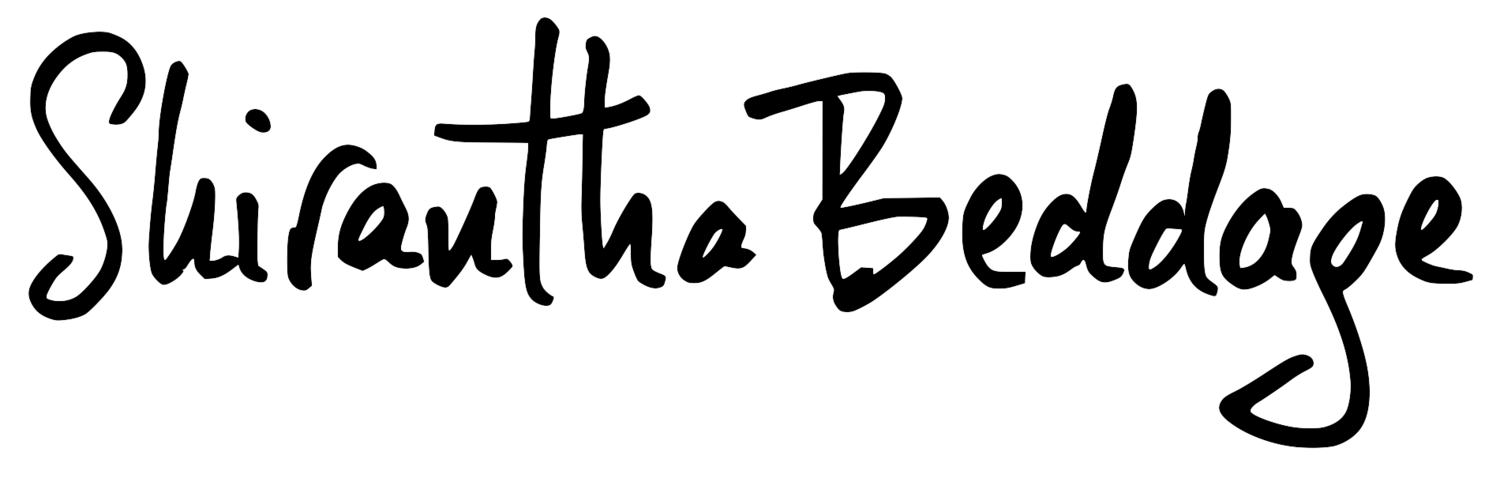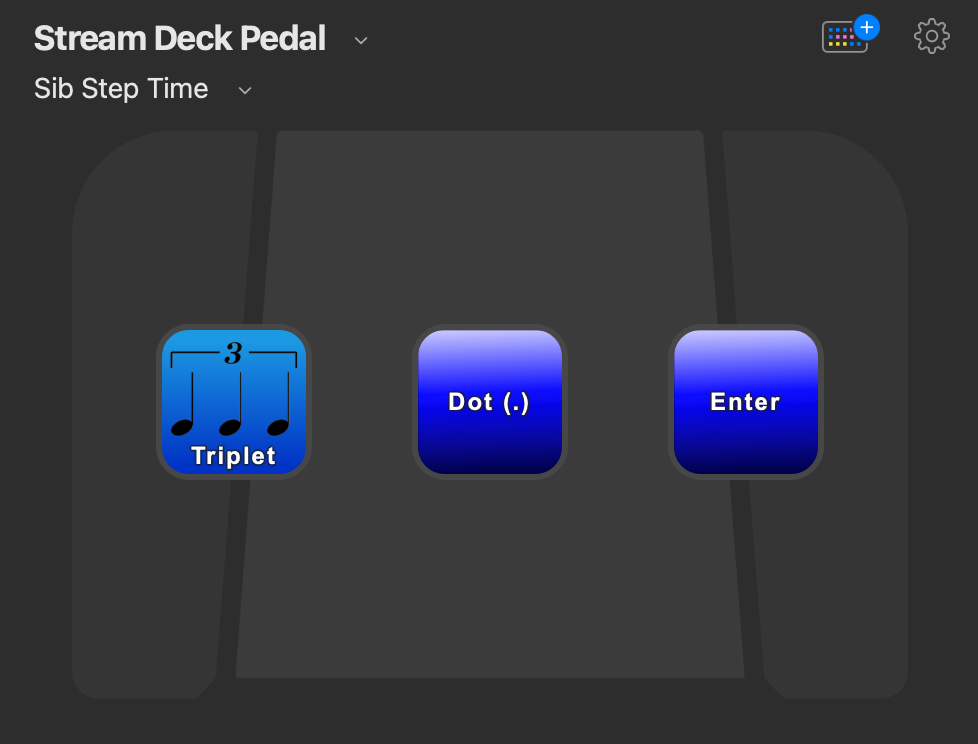Composing and recording with the Stream Deck Pedal
Santa brought me a pedal this year. A pedal which does… absolutely nothing. That is, of course, until you bend it to your will… 🤓
Many of you know I’m a fan of the Elgato Stream Deck. I purchased it in 2020, in order to organize my Music Theory classes in Zoom. Well, I’m on sabbatical this year: Zoom is lying dusty in the corner, and I’m working on my own composition and arranging projects at the moment. Enter the Stream Deck Pedal!
Funky socks not included.
Sole power
Elgato’s Stream Deck is essentially a programmable button machine that can, among other things, change functions on a per-app basis. For instance, when using Sibelius I’ve set it up to look like this:
And when using Logic, it looks like this.
The Stream Deck Pedal is essentially a three-button Stream Deck for your feet, allowing you to trigger macros without taking your hands off the keyboard or mouse. After watching Tom Buck’s video on live-streaming with the SDP a few months ago (please check this out if you’re interested in the setup process), I could see a use case for composition and recording. After a couple of weeks of use, I can confidently say that I was right!
Pedal Logic
Perhaps the most obvious “musician use case” is to use the Stream Deck Pedal as a footswitch in recording software. Borrowing from my Stream Deck Logic layout, I’ve set the middle Pedal button to R (Record), the left button to Space (Stop Recording) and the right button to K (Toggle Metronome). That way, I can record a take quickly and easily with a saxophone in my hand.
Using the same thought process, any recording app on your computer can be controlled the same way with a hotkey trigger: for me, this might include Audio Hijack and even perhaps Voice Memos in future.
Scoring goals (with your feet)
The Stream Deck Pedal is surprisingly useful in notation software as well. In my case, I typically use the MIDI keyboard for note entry, in the “pitch before duration” configuration (ie. the default Finale setup, but also configurable in Sibelius and Dorico). In Sibelius, I already use the Stream Deck to enter dotted note values and many other things. Note the Switch Profile buttons (right middle and bottom).
On the Pedal, I’ve set a profile for Step-Time entry. Note the similarity to the Stream Deck above.
If you prefer flex-time input with a MIDI keyboard (ie. playing with a click), the pedal can be set up similarly to your recording software. In this case, the flex-time button is effectively the Record button.
One cool thing to note here; the Switch Profile button on the Stream Deck allows you to change profiles on the Pedal without altering the Stream Deck display. This way, if you want to toggle back and forth between step-time and flex-time entry on the Pedal, you can.
I have been also been mucking around in Dorico the last few weeks. The Pedal has been useful here as well. I’ve set up the Pedal to capture dotted notes, tuplets, and the half note, only because the number seven is difficult for me to reach with my left hand (on a split keyboard) as I’m playing the MIDI keyboard with my right. Note that two out of the three switches are in the same spot as they were in Sibelius.
Dorico Stream Deck layout (I’m a newbie… lots of empty buttons!)
Pedal layout: same buttons, same order. Coincidence?
A resounding sock-cess?
As I work in software more and more, I continually reflect on how to create flow, especially when it comes to music-making. The Stream Deck Pedal has definitely helped me in this regard; it has allowed me to streamline some of the awkward key commands that frequently got in my way, and I’m grateful for that. For me, this tool has not been as transformative as the Stream Deck itself, but still worthwhile. If you’re not currently a Stream Deck owner, I would personally not recommend the Pedal as a first device. However, if you are in the ecosystem, it may be worth considering. Have fun!